목차
접기
728x90
반응형
State
Component에서 rendering되는 데이터를 담고 유지, 관리하는
자바스크립트 객체이다.component의 rendering되는 데이터를 다루기 때문에
매우 중요하다.state 값에 따라 화면에 보여지는 output이 달라질 것이다.
class component안에서 사용이 가능하고,
함수 컴포넌트를 정의했다면 state의 활용은 불가하다.state 활용 불가 예시
const App = () => { return ( ) }
state 시작
- 우리는 App이라는 클래스를 사용할 것이기 때문에
state를 사용할 수 있다. - state는 render함수 밖에서 정의가 된다.
- Hello World라는 문자를 직접 입력하는 것과
변수에 값을 할당해서 출력하는 것은 굉장한 차이가 있다. - 결과는 같을지 몰라도 데이터의 재사용성, 값 수정의 용이성
등등의 이유로 변수에 할당해서 필요할 때 가져가 쓰는 방법이
훨씬 효율적인고 합리적이다. - this는 상위 scope를 가리킨다. (자바스크립트 문법)
import React, {Component} from 'react';
import {View, Text, StyleSheet} from 'react-native';
class App extends Component {
state =
{
sampleText: 'Hello World....!!'
}
render() {
return (
<View style={styles.background}>
<Text>{this.state.sampleText}</Text>
</View>
);
}
}
const styles = StyleSheet.create({
background: {
flex: 1,
backgroundColor: '#fff',
alignItems: 'center',
justifyContent: 'center',
},
});
export default App;
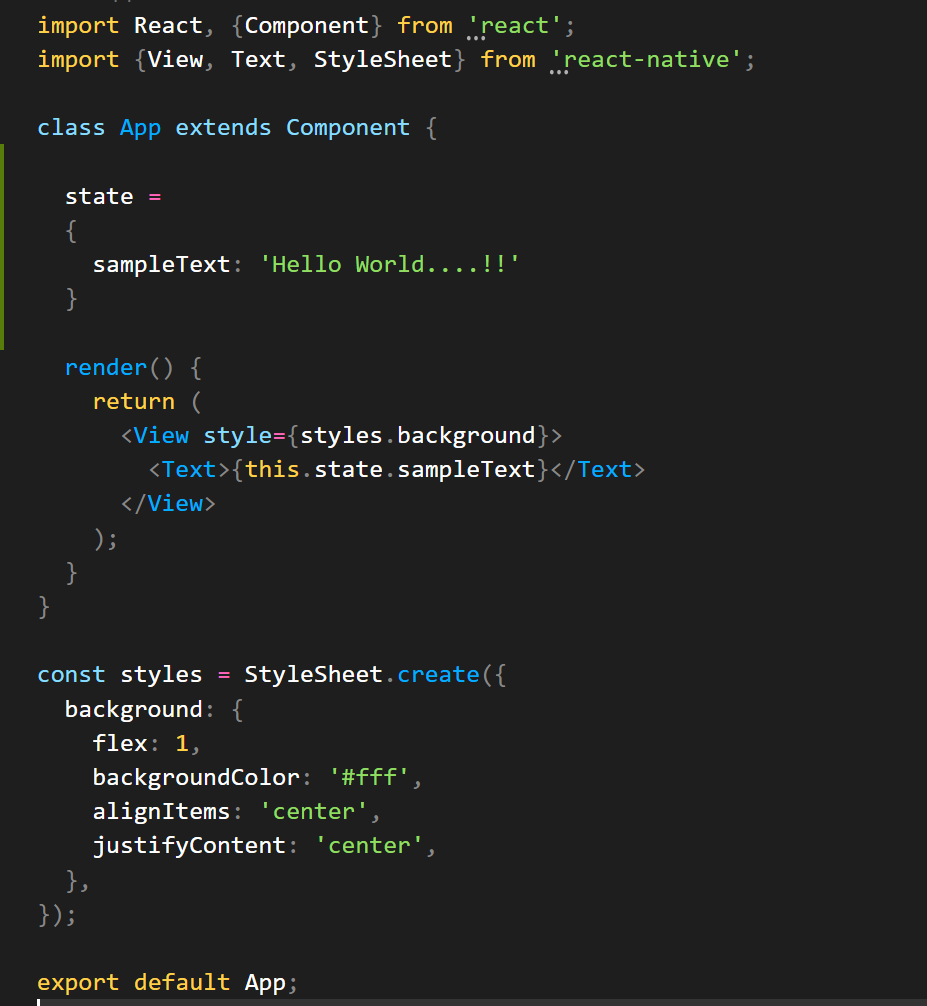
728x90
반응형
LIST
'IT 유용한 정보' 카테고리의 다른 글
| [ react-native ] setState 응용 (0) | 2021.01.16 |
|---|---|
| [ react-native ] 'App' 형식에 'setState' 속성이 없습니다. 오류 해결 방법 (0) | 2021.01.16 |
| [ react-native ] App.tsx 파일 작성법, StyleSheet 작성법 (0) | 2021.01.16 |
| [ react-native ] react-native project init(프로젝트 생성 방법) (0) | 2021.01.16 |
| [ react-native ] Arrow function 사용법 (0) | 2021.01.16 |